Markets (5)
Overview
Bare Metal Servers
Public Cloud
Managed Services
NaviCloud Dynamic Compute is NaviSite’s enterprise-class cloud Infrastructure-as-a-Service (IaaS) solution. It can be delivered as a fully managed service or through AppCenter, an intuitive web-based self-service portal for creating, managing, and monitoring your cloud services and resources.
Intuitive, Empowering UI The AppCenter UI provides graphical tools and straightforward point-and-click operations to configure, modify, decommission, and clone your cloud resources with speed and agility. Establishing and building out your cloud IT infrastructure has never been easier.
AppCenter features and capabilities include:
Servers
• Create, configure, modify, or clone VMs
• Start or stop VMs and view resource consumption
• Create, configure, or modify Network Attached Storage (NAS)
• Gain secure console access to the servers in your cloud
• Add management, monitoring, or backups to your VMs
• Import new server images into your NaviSite MCS cloud environments
Network
Configure and manage network components:
• Firewall
• Load Balance
• SSL
• Internal and External IP Management
• VLANs
Resources
• Metrics screen displaying performance graphing of processing, memory, storage, bandwidth, and NAS storage for the whole environment or drill down to specific groups
• Instrumentation screen in which to set and adjust CPU and memory allocation in your cloud environments for controlling costs
• Self Service Backup screen listing captured VM images which can be restored
• Billing Summary screen displaying your billing history
• Reports screen from which you can access CSV files of Cloud data for download and analysis
Account
• Update password; update time zone preference
• Review and act upon a list of pending approval requests
• Access a searchable, sortable, actionable list of jobs run in your cloud environments
• Access a searchable, sortable, actionable list of trouble and change tickets entered for your cloud environments
• Review a date-time-stamped history of your site’s system-wide broadcast messages (e.g. maintenance notifications)
• Account feature configuration, request, and status information – for NAS and two factor authentication (2FA)
Admin
• Add, remove, and manage AppCenter users
• Configure the platform’s Role Based Access Control (RBAC) to set granular control over specific users / groups and map approval frameworks for regulatory needs
Fair-tier Pricing and Usage-based Billing AppCenter’s controls give you fine-grained management of the scale and resource details of your cloud environment. You gain utilization and cost efficiencies by elastically scaling resources up and down according to your IT needs.
NaviCloud Dynamic Compute employs a pricing model that provides you clear advantages in building out and maintaining IT infrastructure:
• Resources are metered at an aggregate level
• Priced at 95th percentile peak for the month
• Resources are based on aggregate values, not on individual VMs
Usage-based billing applies only to those resources actually consumed giving organizations the ability to exercise greater control over computing expenses by scaling resources up and down as business needs dictate. Businesses can create as much virtual IT infrastructure as they need without having to worry about incurring unnecessary costs for servers with lower utilization levels.
Intuitive, Empowering UI The AppCenter UI provides graphical tools and straightforward point-and-click operations to configure, modify, decommission, and clone your cloud resources with speed and agility. Establishing and building out your cloud IT infrastructure has never been easier.
AppCenter features and capabilities include:
Servers
• Create, configure, modify, or clone VMs
• Start or stop VMs and view resource consumption
• Create, configure, or modify Network Attached Storage (NAS)
• Gain secure console access to the servers in your cloud
• Add management, monitoring, or backups to your VMs
• Import new server images into your NaviSite MCS cloud environments
Network
Configure and manage network components:
• Firewall
• Load Balance
• SSL
• Internal and External IP Management
• VLANs
Resources
• Metrics screen displaying performance graphing of processing, memory, storage, bandwidth, and NAS storage for the whole environment or drill down to specific groups
• Instrumentation screen in which to set and adjust CPU and memory allocation in your cloud environments for controlling costs
• Self Service Backup screen listing captured VM images which can be restored
• Billing Summary screen displaying your billing history
• Reports screen from which you can access CSV files of Cloud data for download and analysis
Account
• Update password; update time zone preference
• Review and act upon a list of pending approval requests
• Access a searchable, sortable, actionable list of jobs run in your cloud environments
• Access a searchable, sortable, actionable list of trouble and change tickets entered for your cloud environments
• Review a date-time-stamped history of your site’s system-wide broadcast messages (e.g. maintenance notifications)
• Account feature configuration, request, and status information – for NAS and two factor authentication (2FA)
Admin
• Add, remove, and manage AppCenter users
• Configure the platform’s Role Based Access Control (RBAC) to set granular control over specific users / groups and map approval frameworks for regulatory needs
Fair-tier Pricing and Usage-based Billing AppCenter’s controls give you fine-grained management of the scale and resource details of your cloud environment. You gain utilization and cost efficiencies by elastically scaling resources up and down according to your IT needs.
NaviCloud Dynamic Compute employs a pricing model that provides you clear advantages in building out and maintaining IT infrastructure:
• Resources are metered at an aggregate level
• Priced at 95th percentile peak for the month
• Resources are based on aggregate values, not on individual VMs
Usage-based billing applies only to those resources actually consumed giving organizations the ability to exercise greater control over computing expenses by scaling resources up and down as business needs dictate. Businesses can create as much virtual IT infrastructure as they need without having to worry about incurring unnecessary costs for servers with lower utilization levels.
Specifications
Hypervisor
- VMware
Storage
- SAN
OS Support
- Windows
- Linux
- Custom Image
- Linux
- Custom Image
Cloud Platform
- Custom
Public Cloud Features
- High Availability
- API Access
- Integrated Firewall
- Integrated Load Balancer
- Integrated Backup
- Management available
- API Access
- Integrated Firewall
- Integrated Load Balancer
- Integrated Backup
- Management available
Compliance
- SAS70: Type 1 Certified
Advertisement