Markets (3)
Cloud Dedicated Hosting
DYXnet CDH Topology - Resilient, Reliable and Resourceful
Overview
Public Cloud
Managed Services
CDN
Design for enterprise-grade reliability
Fully redundant design
Dell Blade Servers in Dell Blade Enclosures with full power supplies
Dell Rack Servers with multiple power supplies
Dual power source from IDC UPS cluster
Multiple network connections to SAN, WAN and management segment per server
Multiple Dell network storage appliances with RAID plus hot spare protections, multiple disk controllers and network connections
On-site and off-site network storage deployment
Multiple Internet upstream paths for both local and international access
VMware virtualization technology
DYXnet industry standard IDC environment and self-operated MPLS network backbone
High security
Your cloud server is resided in a highly-isolated virtualized environment within our server farm powered by world-class technology by VMware.
Each customer's cloud server(s) will be attached to a separate vLAN which provides even better isolation in network point of view.
OS-level and data-level encryptions are supported thanks to true hardware virtualization architecture. You could freely make your own decision on security strategy.
High flexibility of your cloud server configurations:
vCPU from 0.8GHz to 6 x 2.8GHz
vRAM from 0.5GB to 24GB
vStorage from 30GB to multiple 1TB
Great flexibility of your software selection:
Console access and root administration right at OS level
Support for over 500 versions/editions of OS from Asianux, Canonical, CentOS, Debian, FreeBSD, IBM, Microsoft, Novell, Oracle, Red Hat, SCO, Serenity Systems and Sun Microsystems Inc.
Capability to run almost any applications designed for x86 and x86-64 CPU
High performance
Your cloud server is running on a server resource pool instead of a single server. Performance is hence delivered and retained much better than VPS-based service.
Seamless switchover between physical servers maximizes the performance of each cloud server according to purchased capacity. This also prevents performance impact caused by another security compromised system which attempts to draw system resource in uncontrollable situation.
Built-in High Availability (HA) support
When physical hardware encounters issues, your cloud server will start up and reboot on another physical server automatically. Service restoration time is drastically reduced from half day to a few minutes.
System snapshot
Your cloud server's memory image will be saved in network storage on a regular basis. Fallback system status is thus available at your request.
Self-managed control interface
Through a web portal, you can manage the server at your convenience. You can power down, reset or power up the cloud server by a few clicks as if you are standing in front of a physical server pushing physical buttons. You can shut down or restart the OS without going into OS interface for fast action. You can restore any saved snapshot to revert the system status to the chosen previous point of time, even back to the original snapshot taken at the time we first hand over the cloud server to you. More time-saving means higher productivity.
A wide variety of network access options
Your cloud server can be chosen to be accessed from:
Public Internet
Existing MPLS network provided by DYXnet
Closed network with a private circuit connecting back to your office
Optional Fault Tolerance (FT) support
At any time, two identical instances of your cloud server are running on two different physical servers, enabling seamless switchover whenever one of the physical servers encounters issues.
Optional vFirewall service
Firewall and UTM protection for your cloud server
Customizable policy rules to best fit different customers' needs
Fully redundant design
Dell Blade Servers in Dell Blade Enclosures with full power supplies
Dell Rack Servers with multiple power supplies
Dual power source from IDC UPS cluster
Multiple network connections to SAN, WAN and management segment per server
Multiple Dell network storage appliances with RAID plus hot spare protections, multiple disk controllers and network connections
On-site and off-site network storage deployment
Multiple Internet upstream paths for both local and international access
VMware virtualization technology
DYXnet industry standard IDC environment and self-operated MPLS network backbone
High security
Your cloud server is resided in a highly-isolated virtualized environment within our server farm powered by world-class technology by VMware.
Each customer's cloud server(s) will be attached to a separate vLAN which provides even better isolation in network point of view.
OS-level and data-level encryptions are supported thanks to true hardware virtualization architecture. You could freely make your own decision on security strategy.
High flexibility of your cloud server configurations:
vCPU from 0.8GHz to 6 x 2.8GHz
vRAM from 0.5GB to 24GB
vStorage from 30GB to multiple 1TB
Great flexibility of your software selection:
Console access and root administration right at OS level
Support for over 500 versions/editions of OS from Asianux, Canonical, CentOS, Debian, FreeBSD, IBM, Microsoft, Novell, Oracle, Red Hat, SCO, Serenity Systems and Sun Microsystems Inc.
Capability to run almost any applications designed for x86 and x86-64 CPU
High performance
Your cloud server is running on a server resource pool instead of a single server. Performance is hence delivered and retained much better than VPS-based service.
Seamless switchover between physical servers maximizes the performance of each cloud server according to purchased capacity. This also prevents performance impact caused by another security compromised system which attempts to draw system resource in uncontrollable situation.
Built-in High Availability (HA) support
When physical hardware encounters issues, your cloud server will start up and reboot on another physical server automatically. Service restoration time is drastically reduced from half day to a few minutes.
System snapshot
Your cloud server's memory image will be saved in network storage on a regular basis. Fallback system status is thus available at your request.
Self-managed control interface
Through a web portal, you can manage the server at your convenience. You can power down, reset or power up the cloud server by a few clicks as if you are standing in front of a physical server pushing physical buttons. You can shut down or restart the OS without going into OS interface for fast action. You can restore any saved snapshot to revert the system status to the chosen previous point of time, even back to the original snapshot taken at the time we first hand over the cloud server to you. More time-saving means higher productivity.
A wide variety of network access options
Your cloud server can be chosen to be accessed from:
Public Internet
Existing MPLS network provided by DYXnet
Closed network with a private circuit connecting back to your office
Optional Fault Tolerance (FT) support
At any time, two identical instances of your cloud server are running on two different physical servers, enabling seamless switchover whenever one of the physical servers encounters issues.
Optional vFirewall service
Firewall and UTM protection for your cloud server
Customizable policy rules to best fit different customers' needs
Specifications
Hypervisor
- VMware
Storage
- SAN
OS Support
- Windows
- Linux
- Custom Image
- Linux
- Custom Image
Cloud Platform
- VMware vCloud
Public Cloud Features
- High Availability
- Integrated Firewall
- Integrated Load Balancer
- Integrated Backup
- Management available
- Integrated Firewall
- Integrated Load Balancer
- Integrated Backup
- Management available
Compliance
- No compliance data.
Advertisement