Data Center Flash PresentationsBy Sune Christesen, Nov 2 2009
When clients choose a colocation provider the quality of the data center is obviously often one of the most important factors, which is why presenting your data center in a good way on your website is very important so that clients get a good first impression. There are a lot of ways to do this – a good description, facts, photos, videos, 3d models, interactive flash presentations etc. Below I have gathered some of the various approaches of doing virtual flash tours, as inspiration to those who are considering how to present their data center(s) as well as eye candy for those of us who just love watching them.
InTechnology
InTechnology has created a very simple yet powerful presentation of the entire facility layout, with nice mouseover functions with pictures and facts of the various features in the data center.
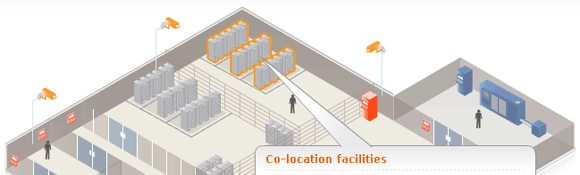
Easynet Connect
The approach by Easynet Connect is a bit different than most of the other providers, made as a 360 degree photo you can spin around and mouseover the various elements in the data center to get further details and photos.
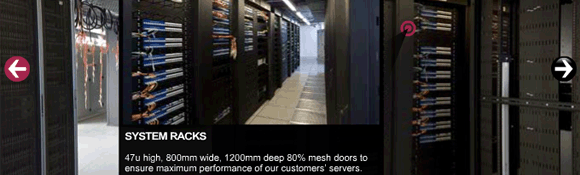
HostEurope
HostEuropes approach with a tour inside a 3d model of the facility is really cool, although it of course is more time demanding for the visitor. After entering the facility the visitor can then choose between four different subjects (cooling, power, network and security). The tour is in German, but even though you don’t understand German it should be pretty easy to use it and get an impression of how it works.
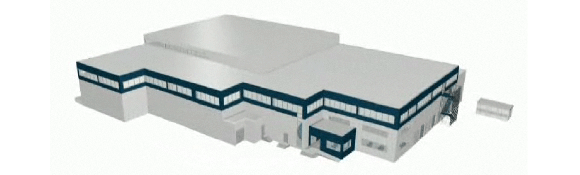
TulsaConnect
TulsaConnect has made flash layouts of their two data center locations, with the possibility of clicking on the various elements for further details and photos.

Level 3
Level 3 has taken the same approach as a lot of the others with an overview of the facility, where you can click on various subjects for further details.
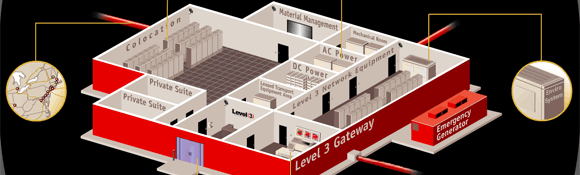
The Bunker
As an underground data center The Bunker has created an overview as well, but split in to three different levels (above ground and 25/30 meters below). Click the “Take a virtual tour” link in the right side panel to see their tour.
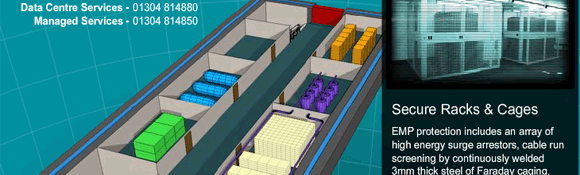
UK Grid
Very simple and clean facility overview, split in to two different floors featuring small markers that can be hovered with the mouse for further details.
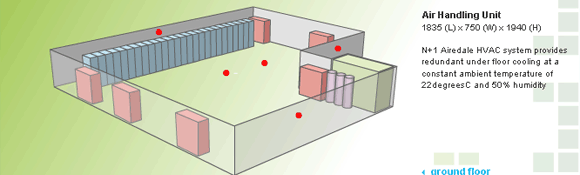
Cisco
Although Cisco is not a colocation provider, I thought their recent presentation of their data center in Richardson was worth including. It is a really nice overview with a lot of technical details, photos and video material combined.
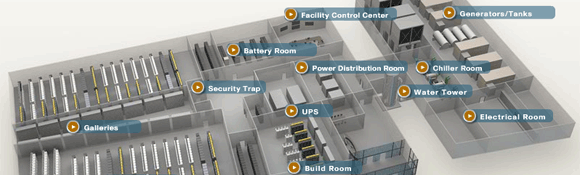
Summing up the best qualities of the various presentations above, in my personal opinion, then focus on keeping it simple, easy to navigate and combine it with facts, photos and perhaps even video – and make sure that it is easy to update later on if your facility gets upgraded. Oh, and no unnecessary background music as it doesn’t belong in an office environment.
Later I will try to dig in to the best approaches of video presentations and perhaps some of the other alternatives.
If anyone has any suggestions, feel free to reach out.